





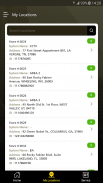



STANLEY - eServices

توضیحات STANLEY - eServices
The STANLEY – eServices app provides an easy to use method for searching, viewing, and submitting service requests for your alarm systems serviced by STANLEY Security.
To get started simply download and install the app on your device and login using your eServices user credentials. If you don’t already have an eServices account, contact your eServices administrator or the STANLEY Security customer service team to find out how to get an account.
NOTE: Appropriate user level permissions are needed in eServices to enable all features of the application. Contact your eServices administrator to ensure you have the permissions you need.
استنلی - برنامه eServices فراهم می کند آسان به استفاده از روش برای جستجو، مشاهده، و ارسال درخواست خدمات برای سیستم های هشدار خود را توسط STANLEY امنیت.
برای شروع فقط کافی دانلود و نصب برنامه بر روی دستگاه و ورود خود را با استفاده از eServices خود اعتبار کاربر. اگر شما در حال حاضر یک حساب کاربری eServices دارند، با مدیر eServices خود و یا تیم خدمات مشتری STANLEY امنیت برای پیدا کردن چگونه برای به دست آوردن یک حساب کاربری.
توجه: مجوز سطح کاربر مناسب در eServices برای فعال کردن تمام ویژگی های نرم افزار مورد نیاز است. مدیر eServices خود تماس بگیرید مطمئن شوید که مجوز شما نیاز دارید.

























